Introduction to Interaction Editors
When you add an interaction to an item or stimulus, or when you click Edit for an interaction in the Item Body Canvas, the interaction editor window for the selected element opens. This window allows you to enter content for an interaction.
The forms and fields available in the interaction editor window vary by interaction type, but certain features and tabs in this window are common across all interaction types.
Figure 6: Choice Interaction Editor Window: Multiple Choice: Renderer Tab
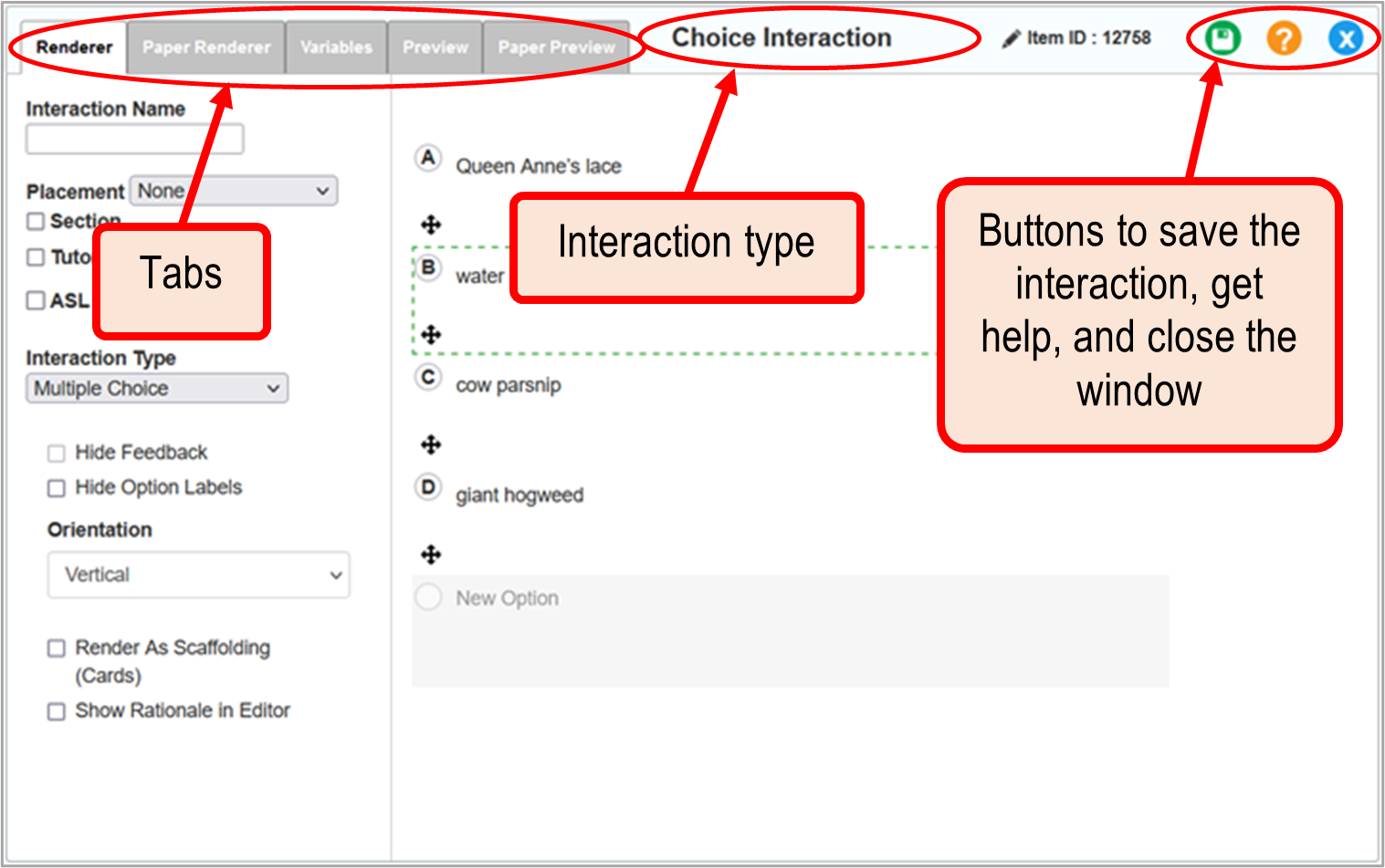
The tabs are as follows:
- The Renderer tab allows you to design the interaction's appearance. Refer to Renderer Tab.
- The Paper Renderer tab allows you to design the interaction’s paper-based content. This tab only appears when rendering for paper-based interactions is enabled. Refer to Paper Renderer Tab.
- The Variables tab allows you to create variables used to score the interaction. This tab appears on scorable interactions. Refer to Variables Tab.
- The Preview tab allows you to preview the appearance and functionality of the whole item or stimulus. Refer to Preview Tab.
- The Paper Preview tab allows you to preview the paper-based content for the whole item or stimulus. This tab only appears when rendering for paper-based interactions is enabled. Refer to Paper Preview Tab.
At the upper-right corner are buttons allowing you to save the interaction, access the help guide, and close the interaction editor window.